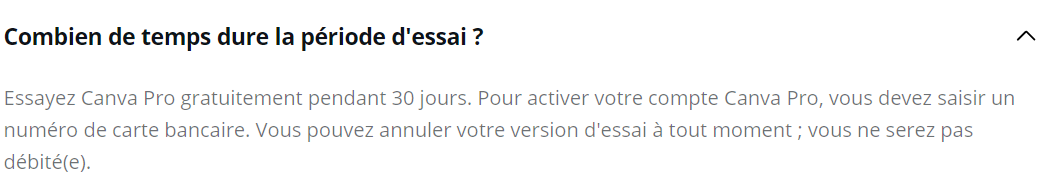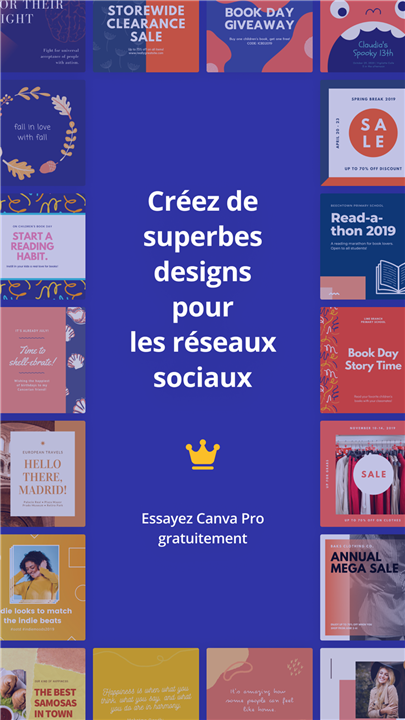Test and review paid version Canva online software to create your visuals
For two years now, Maxime and I (co-founder of On A Test) have been using the SaaS software Canva. I remember that for 6 months we use the free version of Canva. But the paid version of this software has many advantages that I will explain in this test.
Canva SaaS software explained
Because before buying a product or a service it is important to know what we are talking about, here is our definition of SaaS software: SaaS mode (Software as a Service) or software as a web service allows a person to benefit from software via the internet rather than having to download and install it on his computer. With the great advantage of being accessible from anywhere as long as you have an internet connection and a pc, tablet, smartphone… to access it.
To access Canva as you should know, just go to
https://www.canva.com
It’s a SaaS software so you don’t need to download it, just create an account and start creating great visuals.
Canva is an indispensable tool for creating IMPACT visuals
If you regularly need impactful visuals for your social networks like Instagram – Facebook 6 Twitter, your blog or even for business use, Canva can really make your life easier.
In general, creating visuals is complex and tedious since it requires a strong imagination, in addition to constant inspiration. With time, you must know how to evolve and find new approaches and techniques to make your illustrations original and unique. Thanks to Canva, it’s a real source of inspiration for you.
If you are new to Canva, don’t panic. You won’t get out of your comfort zone with Canva, it’s very quick to get the hang of. The software is intuitive and offers tutorials: https: //www.canva.com/learn/tutorials/
The tutorials are sorted by category. We recommend that you take the “Design tips and tricks” course. It is composed of about twenty tutorials that will allow you to master the tool in about 4 hours.
The differences between the free and paid versions of Canva
There is a free version of Canva which is quite complete. This version includes:
- Two separate folders to store your designs
- 1 GB of storage space for your resources
- A library of 8000 models
- The ability to upload your images and photos
- A paid image library from $1
The paid version at $12.95 or about 12 CHF includes all the features of the free version plus :
- Create as many folders as you want in unlimited number
- Team functionality
- Unlimited storage for your resources
- Exclusive access to 400,000 photos, illustrations and models
- Resize your designs in one click
- Download custom fonts for your business
- Set up color palettes for your brand
- Save templates for your team or yourself
- Organize your photos in different folders
- The search function to easily find your designs
- Create custom dimensions to your designs
- Upload your designs as png with a transparent background
- Priority Assistance
The paid version has several advantages,
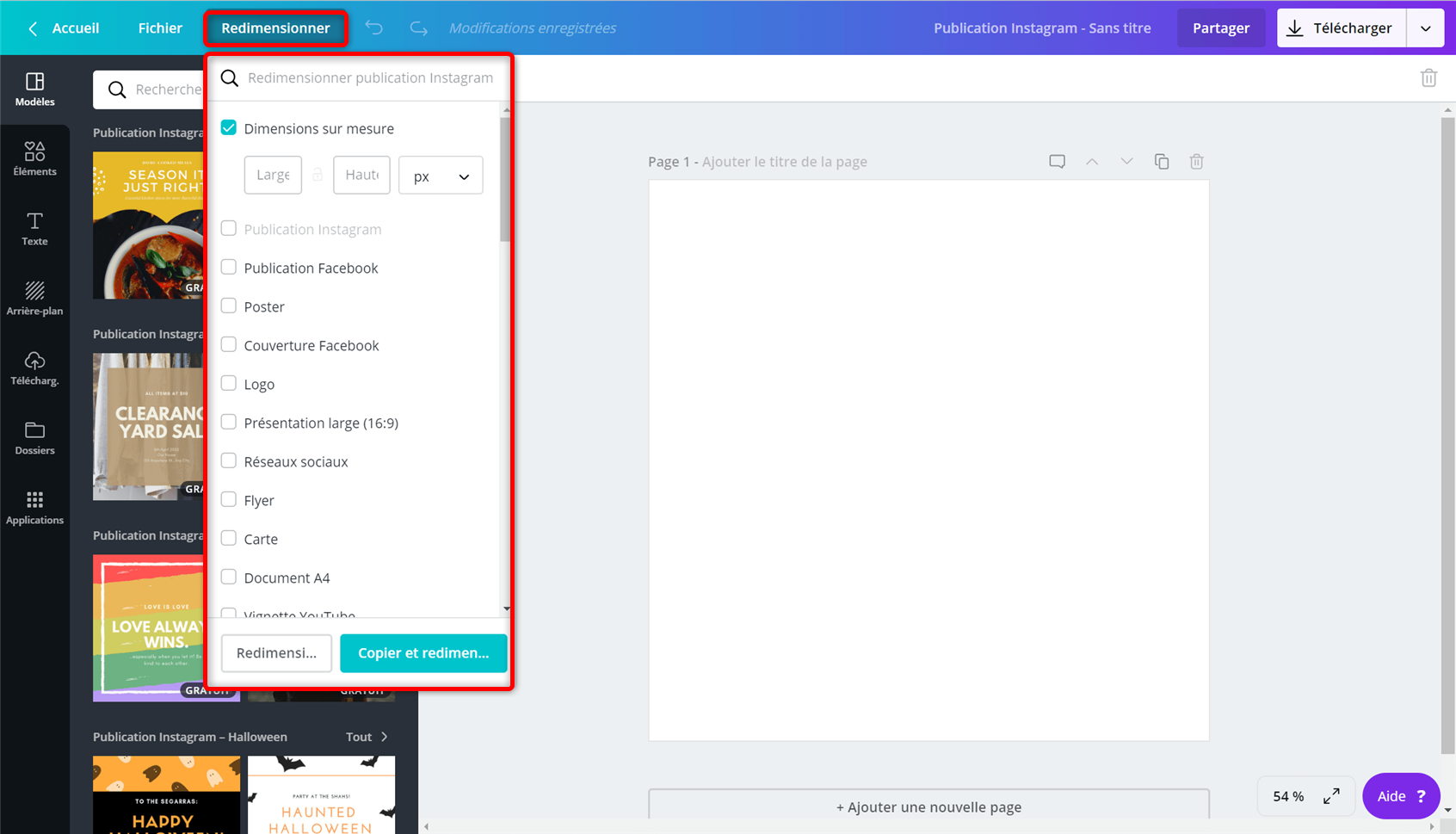
This feature is very interesting. We often use it for Onatest.ch, resizing allows us to decline on several supports very quickly. Let me give you a concrete example:
- you create a great visual for an instagram post in 1080px x 1080px, but you also want to use it on Facebook in 940px x 788px and on Twitter in 1024px x 512, how do you do it?
- you just need to click on resize and select Facebook post and Instagram post.
- In a few seconds, you have just copied and resized your visual.
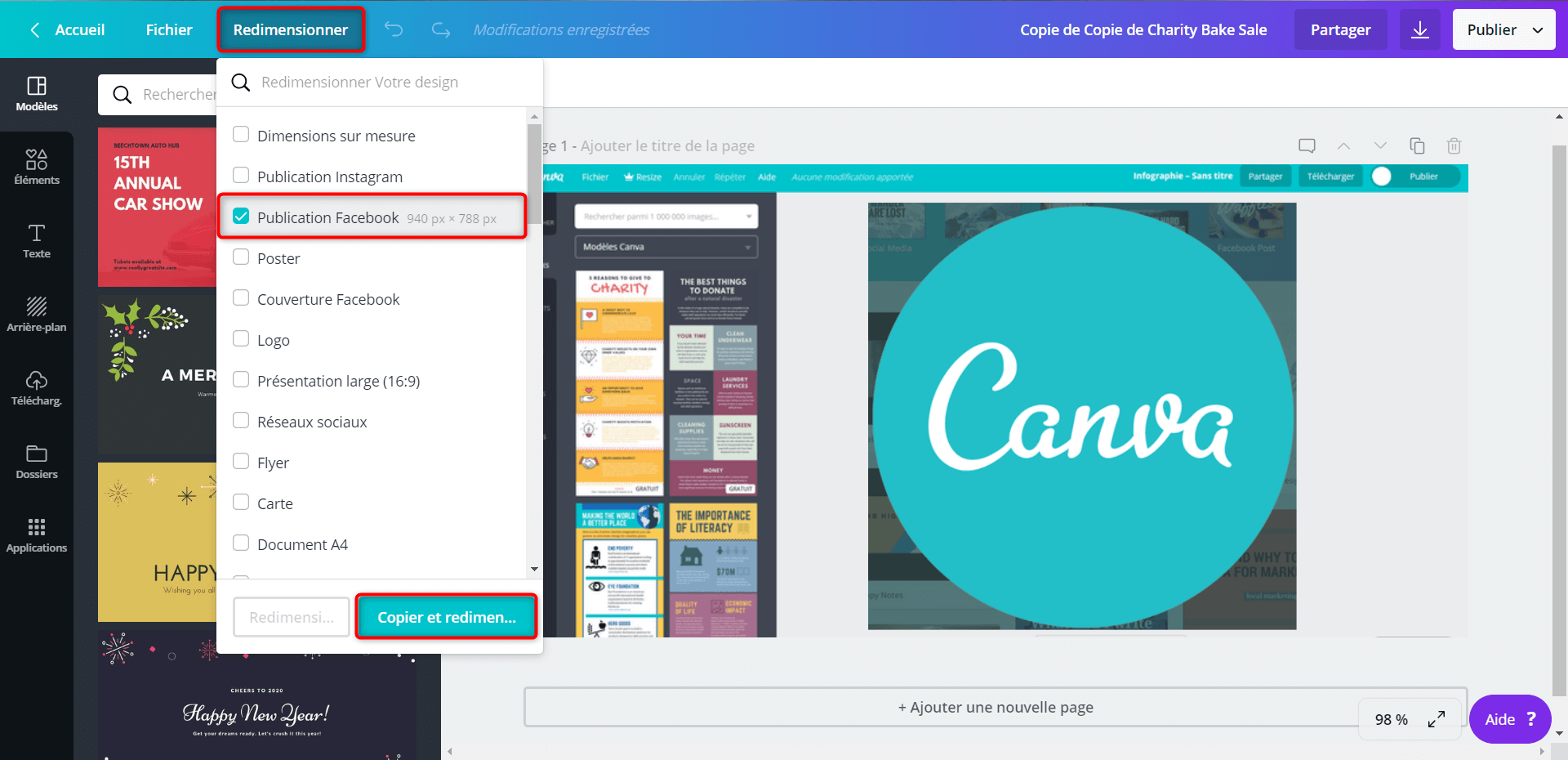
CONCLUSION of two years of testing with Canva software
In our daily work, Canva has become an indispensable tool. It allows us to be more responsive and efficient.
So if you regularly need to make different visuals, Canva is the perfect tool for you. It will save you time and become your fountain of inspiration.
Would you be interested in Canva tutorials in French? If so, tell us in the comments.
The advantages
- Easy to use
- SaaS software
- Complete with many features (paid version)
- Low price for what it includes
The –
- Tutorials are not available in French