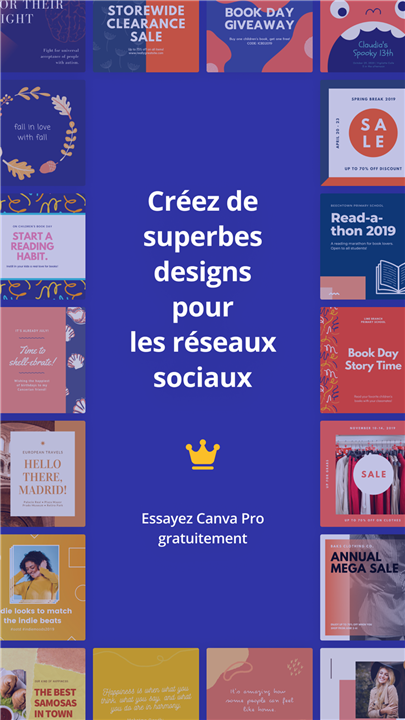Review of Kobo Nia, digital e-reader
Rakuten offers, like its competitor Amazon, several models of e-readers, each with its own advantages and disadvantages. Today I propose you to test the Rakuten Kobo Nia, the new entry-level Kobo e-reader, which aims to eventually replace the previous range: Kobo Aurora. It’s an entry-level book, so as you might have guessed, it’s the cheapest Kobo e-reader. Enough chit-chat, let’s go for the test.
1.
What is the Rakuten Kobo Nia?
The Kobo Nia is the first electronic reader (or e-reader) that the company (Rakuten) released in 2020. It is considered an entry-level e-reader, ideal for people who have never had one before or who own an older device from the Kobo brand, such as the Kobo Aurora ?
It’s a great way to read e-books, rent e-books from Overdrive or read blog posts fromPocket. Obviously it’s an entry-level device so it seriously lacks the power to read PDF files or use the web browser efficiently.
Let’s take a closer look at the “hardware” aspect right away.

2.
The hardaware side of the Kobo Nia
The Kobo Nia has a 15.2 cm HD E INK Carta touchscreen with a resolution of 1024 by 758 and 212 PPI. The screen is well recessed and not flush with the bezel.
The reader has a front-lit screen with white LED lights, but no amber LED lights, which I particularly like on a smartphone for example, to reduce blue lights, but hey. There are 5 white LED lights, which is really not a lot and does not offer a totally uniform lighting. Also, the lighting qualities are rather low compared to the Kobo Clara HD, which costs about 30€ more but has 8 white LEDs and 7 amber LEDs which gives a candlelight effect, much more pleasant for the eyes. All in all, the reader allows you to read at night quite easily. As this is an entry-level reader, it is not waterproof, so if you want to read in the bath or at the beach, it will be at your own risk.
The vast majority of Kobo e-readers use the Freescale IMX6 Solo Lite 1 GHz processor. The Nia, on the other hand, is the first of the Kobo’s to use the i.MX 6ULL processor , which is more power efficient and cost effective, with a single core, which runs at rather high speeds. The Kobo Nia has a (very small) 256MB of RAM and 8GB of internal storage. You can access the Internet via WiFi 802.11b/g/n and charge it via the Micro USB port.
The industrial design of the Nia is characterized by an all-black model that recalls the shapes of Amazon’s Kindle. Below the screen is a raised Kobo logo, also in black.
On the back of the device there is another Kobo logo. On the back, there are also small grooves in relief that make it easier to hold, which is useful if you like to hold your reader with one hand. The top and sides of the device are devoid of any buttons, everything is on the bottom edge. It has the power button, status light and Micro USB port.
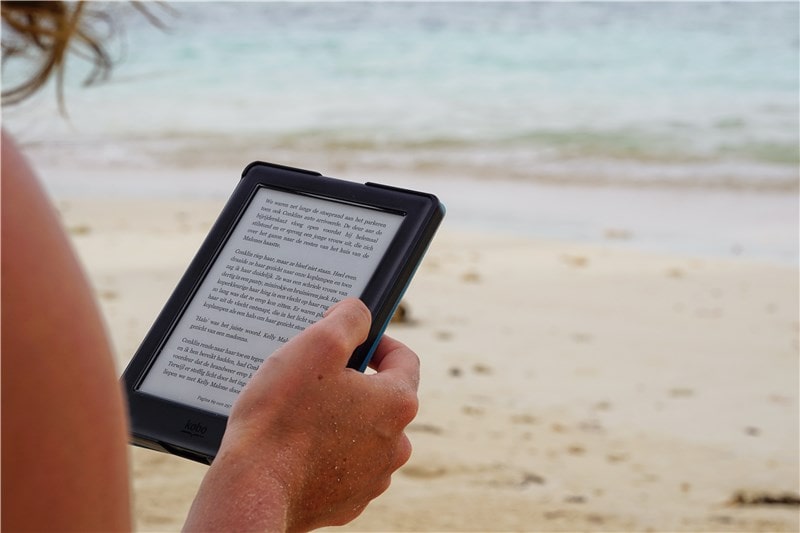
3.
What’s inside the Kobo Nia?
Security and operation
Kobo uses a custom version of Linux, instead of Google Android. This allows them to really customize the user experience. For example, the home screen shows the latest books you’ve opened or purchased and the rest is devoted to similar titles, recommendations, and various links to the Kobo online store. When you click on the settings menu, the main navigation bar is more condensed and the text is smaller and more streamlined. Many people who own a Kobo e-reader also have families and sometimes the kids pick up the Kobo and use it when the parents aren’t around and make purchases, just like with any mobile app, it can happen. To prevent this from happening, the Kobo has a PIN lock system that allows you to set a password and when the device is in standby mode, the password must be entered to turn it back on.
Library and contents
The library menu is where you will spend most of your time. There are two main options for displaying your content, the list and view cover. The list provides you with the full name of the author and the title of the book, and the cover mode actually only shows the cover of the ebook, more convenient for quickly reviewing titles on the fly. For sorting, you have the choice to sort by author, by date added or by publisher. You can also create your own collections and choose the books you want to add.
When you finish reading a book, you can leave a review and it will be automatically added to the Kobo bookstore. It is also possible to automatically remove the book from your device at the end of the reading in order to preserve the memory.
There is also a new option in the library to browse similar titles, which opens a small navigation bar at the bottom of the screen. You can then click on one of them and it opens the bookstore, but you can also improve the recommendation engine over time by indicating your level of interest in a particular author or genre of book, so that the system is more efficient and knows your tastes better.
The Pocket extension
Kobo has an exclusive agreement with Pocket that allows you to add articles from websites and blogs directly to your e-reader. The easiest way to do this is to download the Pocket browser extension for Chrome, Edge, Firefox or Safari. Once you have downloaded the extension and logged into the service, you can start sending all the articles you want to read to your e-reader. They will automatically synchronize when the latter is turned on. The articles will include all links, images or texts, but will truncate shortcodes and ads, like an airplane mode on a phone. The Kobo beta web browser also has a new Pocket plugin that allows you to send any blog post directly to the Article menu. There is also an option to automatically delete all Pocket articles when you have finished reading them on your Nia.
The libraries
One of the main reasons to own a electronic reader Nia is its integration with the public library that uses the Overdrive content distribution system: Overdrive is the leading provider and has a huge market share in Canada, the United States and Europe. Overdrive on the Kobo Nia currently works in Canada, the United States, the United Kingdom, Australia, New Zealand, Denmark, Finland, Norway, Sweden, Taiwan, Hong Kong and Singapore.
To get started, you need a library card and a four-digit pin code. You enter the map in the settings menu and once it has been verified, a new option appears on your home screen. Your local branch is listed and you can browse their eBook collection. Most libraries are responsible for what is displayed on the main screen and often focus on seasonal titles, but also on new and noteworthy books. If you are looking for a particular book or author, a search bar is dedicated to you.
Once you have found a title you like, you will find a drop-down menu on the product description page that will automatically download the book to your Nia. It will then appear in your library menu and you normally have two weeks to read it, before it is automatically removed.
If you finish the book early, there is another drop-down option in your library that allows you to manually flip the book. Once you have done this, you must also remove the book from your library menu, as this does not happen automatically.
Bonus
Unlike many e-readers on the market, the Kobo Nia has a rich and extensive digital library. This is probably where new users to the ecosystem will go first to buy paid titles or download free ones. There are few covers and images, but a lot of text, which reduces the number of graphic resources to load on a slow WIFI network. It’s good for optimizing loading times but it’s not as nice to the eye for the user, you can’t have everything. You can view the cover, the product description page and the reviews. Kobo has just launched a new unlimited subscription system in Canada, called Kobo Plus.
One of the most interesting aspects of the Kobo experience is the frequency of firmware updates. They tend to release bug fixes, improvements and new features every two months and will continue to support the 2012 e-readers. Amazon frequently suspends support for e-readers older than 4 yearsto encourage its users to always buy the latest generation of software. A difference that may make you lean one way or the other when deciding to buy…
4.
Reading e-books on Kobo Nia
The settings
Kobo does a great job of making their ebooks appealing to both casual and hardcore users. They have many advanced options that the competition simply can’t match. One of the most popular is the ability to upload your own fonts. This is useful if you want to load things like Bookerly or Ember, two fonts that Amazon developed with e-readers in mind.
Most e-readers and e-reader applications have a few predefined options for changing line spacing, margins, or font size. Kobo does things differently, they also have a bunch of sliders that allow unparalleled flexibility in determining the weight you want to give to your fonts and configure the margins and line spacing. There are also advanced options that allow you to see a side-by-side before and after that shows you what all your customizations will look like, compared to the existing settings.
The formats
The Kobo Nia is designed to read mainly EPUB and KEUB (electronic book format) books. It also supports manga, graphic novels and comics with CBR and CBZ, so users will be able to download them from the Internet and easily load them onto their player. Ultimately, the Kobo Nia reads: EPUB, EPUB3, , MOBI, JPEG, GIF, PNG, BMP, TIFF, TXT, HTML, RFT. One of the new ebook formats supported by the Nia is Flepub, a new fixed layout ePub. This particular format is ideal for children’s books that are more dependent on graphics, you can see an example of an ebook using it HERE.
Navigation
When you read a book, the only way to turn the pages is by sliding and touching. There are no physical buttons to turn the pages. If you press a word for a long time and you get an instant definition of it. If you speak another language, you can search for the word in English, Japanese, Italian, German, Dutch, and many others. When you long-press a word, you also get an anchor that allows you to select a single word, a sentence or an entire paragraph. You can then highlight it or add a note.
The options
There are also a few other notable options. You can follow the progress of your reading thanks to a dedicated button located at the bottom of the screen. It tells you how much time is left in a specific chapter and the estimated time until the end of the book. Some e-reader applications display this button at the bottom of the screen when you’re reading a book, with the Kobo Nia it’s optional. Speaking of optional, there are also settings that allow you to turn off page numbers, and all that kind of stuff, so that it just shows the text on the screen and no other progress indicators.
The big penalty
The PDF experience is really horrible, don’t load those kind of files on the Nia. Even small PDF files take a long time to load. That’s because the device uses a paltry amount of RAM and a 1GHz processor, so it really struggles with these documents.
5.
Conclusion
The Kobo Nia is an entry-level e-reader that is actually the cheapest in the Kobo catalogue. It is available since July 21st, and can be ordered now on the Fnac website or on lesnumeriques, among others.
Should you buy this digital reader? It all depends on your wallet. It’s definitely worth spending £30 more for the Clara HD, which has a 300 PPI screen, better lighting and better hardware specs. Even if you’re new to the world of digital books and have a limited budget, it may be best to go for the higher end of the range.
6.
Key points
- Screen size: 15.2 cm
- Storage space: 8 GB
- Integrated light : Yes
- Bookstore : Kobo
- Battery life: Several weeks
Price
- 99,99€ on the Fnacwebsite
Reviews: The Kobo Nia Plus
- An affordable digital reader
- The PIN code for security
- Synchronization with public libraries (in some countries)
- The Pocket extension
- Updates
- Customization features
Reviews: The – Kobo Nia
- The more than complicated integration of PDF formats
- Availability (victim of its own success)
- The processor, a little light