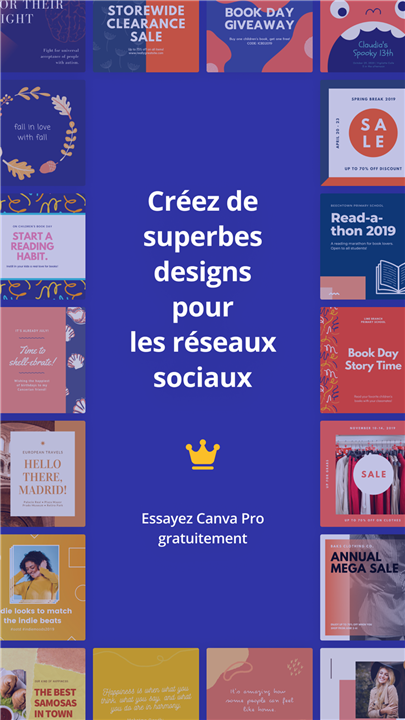UberEats delivery test and review
we tested UberEats delivery in Geneva
Today I present you the mobile application UberEats. This application created by the American giant Uber allows users to order food from partner restaurants and have it delivered to their homes. The concept is rather nice but not really revolutionary since delivery has been around for a long time. However, UberEats offers you the opportunity to become a delivery person with just a few clicks and a simple application. By car, bike or scooter, you are a deliveryman, working at your own pace, creating your own schedule. And it is indeed on this part of delivery that I made this test, and not on the order. Let’s find out now what’s behind UberEats!
1.
Register as a driver on ubereats
First of all you have to download the application
Uber Driver
. So I went to my phone’s store and downloaded the app that looks like this: 
Once you have downloaded the Uber Driver application you can start the registration process.
First of all I had to fill in a small form with some information. You have to fill in some personal information and of course the city in which you want to deliver. The invitation code is optional but gives you a small bonus (a few CHF of credit I think) if you have one.


After registering via the previous form, I was offered two choices of vehicle: a bike or a scooter. I know that in some cities you can use UberEats also by car, in Geneva apparently it is not possible. No worries as I had planned to deliver by bike (much more practical in the city). So I choose bike and click on continue.
The last step in the registration process is the identification documents. As you can see from the image, I was asked to add a profile picture. It will be visible to all users so put on your best smile. Also, you need to provide some form of identification whether it is your ID card, passport or work permit.

After sending the documents, Uber is supposed to get back to you as soon as possible to validate your registration and inform you that everything is green so you can start delivering. Unfortunately (or fortunately for the test), one of my applications fell through. Indeed, I did not get any answer from Uber and despite numerous reminders from me nothing was done. After several weeks of waiting I decided to register again by changing my email address and this time no worries. Everything was accepted within a few hours. If the same thing happens to you, try again until it works.
2.
deliver with ubereats in geneva
My application is validated, my bike is ready, my calves are hotter than ever, what next?
Once Uber comes back to you to tell you that everything is OK, all you have to do is start delivering via the application… or almost. You will still have to fill in your bank information if you want to be paid (just in case…). Just open the application and click on your profile picture, then account, then payments and add your bank account.
UberEats pays you your “salary” usually on a weekly basis, which is very convenient for a quick cash flow.

Here we are, the delivery, finally! To deliver with UberEats, in our case by bike, nothing could be simpler, here is the procedure for a standard delivery.
- You have to go “Online“, otherwise your GPS will not work and you will not be offered a race. You can go online and offline at any time (between races of course).
- When a partner restaurant needs a delivery person, you’ll receive an in-app notification with the location of the restaurant and the time it will take you to get there, usually a few minutes. You can accept the race and decline it as you wish.
- If you accept, your GPS will show you the way to the restaurant. You also have a window that gives you additional info like the exact address, the details of the customer’s order, the order number (very important) and instructions given by the restaurant. The customer may want the drivers to enter from the back or to address a specific person, which will vary from restaurant to restaurant.
- Once at the restaurant, you must pick up the order. It may be that it is not ready, in which case you can indicate this via the application by clicking on the order details. This allows Uber to better calculate the wait/trip times for each restaurant. I said that the order number is very important because it is indeed what makes it possible to know if you recover the good order. If you simply give the customer’s name, the person in the restaurant may mishear and give you another customer’s order. Make sure that you have the
have
the right order with the in-app number! - You have picked up the order, now you have to deliver it. Drag the green button at the bottom of the screen and go! Your GPS tells you where the customer is and how to get there so pedal, pedal, pedal… Sometimes you may receive a notification for another race when you are already delivering an order! NO PANIC… if you accept this new errand, it will only start when the current errand ends. I would advise you to accept to avoid waiting time between runs and be more profitable ?
- When you arrive at the customer’s home, you may have to introduce yourself to a concierge, enter a lobby door code, or simply call the customer. All the information on how the order is to be delivered is indicated in the application. If you don’t know what to do, just click on the little phone in the top right corner, in the delivery details. You can then call or send a message to the customer.
- The customer has recovered his meal, he gave you a tip (or not), so it’s the end of the race. Drag the green button at the bottom of the screen again to indicate that the race is complete. That’s it, your first race is over!
- You can see how much you have earned from this race at the top of the screen. You also have access to your weekly income. Now all you have to do is choose between going offline or continuing to deliver.
conclusion
I tested the UberEats application for 1 month in Geneva. I have delivered meals from many restaurants such as Supreme Tacos, Lemoncha, Holy Cow! Golden Age or Punjabi. Of course, I have had some problems with entering the building or finding the exact address, but the ability to call the customer usually resolves the situation quickly. What I really enjoyed was the fact that I could work whenever I wanted. Indeed, with a simple click you are online/offline. It allowed me to make extra money in my spare time. The flexibility that the application offers is in my opinion its greatest strength! As far as income is concerned, I earned between 4 and 8 CHF per ride, depending on the distance, the wait, etc. By using the application 1h30-2h per evening and 3 times per week I quickly earned at least 300 CHF over the month. Your earnings will vary according to the delivery days (more demand on weekends), the weather (more demand on rainy days) and the tips you have accumulated. I think it’s realistic to aim for 400-500 CHF / month by using the app at least 2 hours, 3 times a week preferably on weekends (counting tips). Despite all the bad things that can be said about American giant Uber, UberEats offers many the opportunity to supplement their income with a simple click.
It’s certainly not all rosy at Uber but I recommend this app???
The advantages
- Flexibility, to work when you want
- A fairly well optimized application
- A simple and (often) fast registration
- All the little customization features
- Weekly payments
The –
- Delivery details sometimes unclear
- Below average assistance/support